How to Create a Custom Action in WordPress
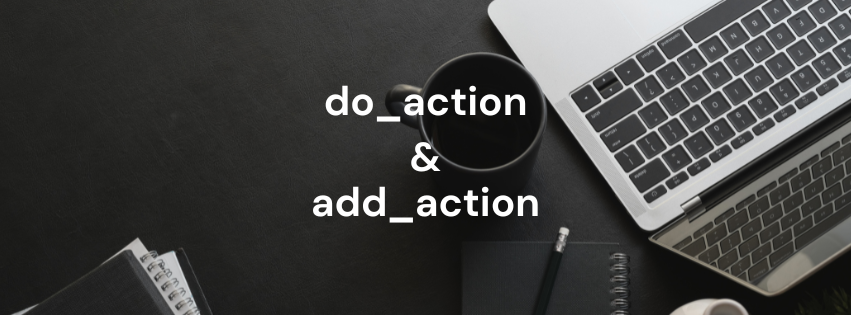
WordPress Custom hooks (actions and filters) are a powerful feature that allows you to customize the behavior of your site without modifying core files. While filters let you modify data, actions allow you to perform operations at specific points during WordPress execution.
Step 1: Understanding Actions
Actions in WordPress are defined using the do_action function, and you can hook into these actions using the add_action function. Let’s start by creating a simple custom action.
Step 2: Creating the Custom Action
1. Open Your Theme’s functions.php File
To create a custom action, you’ll need to add some code to your theme’s functions.php file. You can find this file in your theme’s directory (usually under wp-content/themes/your-theme).
2. Define Your Custom Action
Use the do_action function to define your custom action. For example, let’s create an action called my_custom_action:
function my_custom_action() {
do_action('my_custom_action');
}3. Hook Into Your Custom Action
Now that you’ve defined your custom action, you can hook into it using the add_action function. For example, let’s create a function that runs when my_custom_action is triggered:
function my_custom_action_handler() {
echo 'My custom action was triggered!';
}
add_action('my_custom_action', 'my_custom_action_handler');4. Trigger Your Custom Action
Finally, you need to trigger your custom action at the appropriate place in your code. For example, you might trigger it in a template file:
my_custom_action();When this template file is loaded, my_custom_action is called, which triggers my_custom_action_handler to output “My custom action was triggered!”.
Step 3: Advanced Usage
1. Passing Parameters to Custom Actions
You can also pass parameters to your custom actions. Modify the do_action function to include parameters:
function my_custom_action($arg1, $arg2) {
do_action('my_custom_action', $arg1, $arg2);
}
Then, modify the handler to accept these parameters:
function my_custom_action_handler($arg1, $arg2) {
echo 'My custom action was triggered with arguments: ' . $arg1 . ' and ' . $arg2;
}
add_action('my_custom_action', 'my_custom_action_handler', 10, 2);When triggering the action, provide the following arguments:
my_custom_action('value1', 'value2');2. Using Anonymous Functions
You can also use anonymous functions (closures) for simple actions:
add_action('my_custom_action', function() {
echo 'This is an anonymous function!';
});
By following these steps, you can create WordPress custom hooks in WordPress to execute your code at specific points, enhancing the functionality of your website without modifying core files. This approach keeps your customizations maintainable and compatible with future updates to WordPress.
If it still doesn’t work, please reach out to us. We are happy to help you.
