Streamlining Your WordPress Site: How Plugins Can Save Your Time
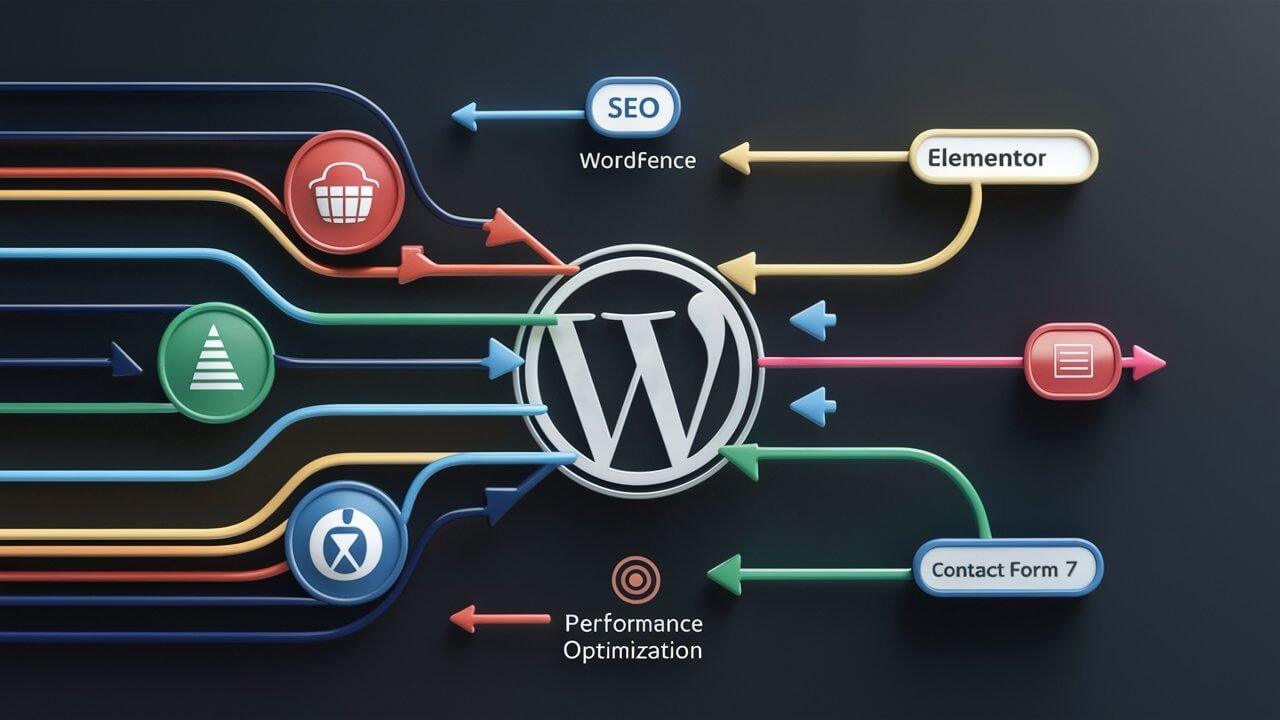
WordPress is a powerful content management system that powers millions of websites worldwide. One of its greatest strengths is its extensibility through plugins. These add-ons can significantly enhance your site’s functionality and, when used wisely, save you valuable time. In this post, we’ll explore how WordPress plugins can help reduce your time managing your website.
1. Automation is Key
Many WordPress plugins are designed to automate tasks that would otherwise require manual intervention. For example:
- Backup plugins like UpdraftPlus can automatically create and store backups of your site on a schedule you set.
- Security plugins like Wordfence can automatically scan for malware and block suspicious IP addresses. The WebCoder Team has expertise in removing malware from WordPress websites and protecting your website from viruses.
- Social media plugins can automatically share your new posts across various platforms as soon as you publish them.
By automating these routine tasks, you free up time to focus on creating content and growing your business.
2. Streamlined Content Creation
Content creation plugins can significantly speed up your workflow:
- Yoast SEO helps optimize your content for search engines as you write, saving you from doing SEO work after the fact.
- Editorial Calendar plugins allow you to plan and schedule your content in advance, reducing the time spent on content management.
- Image optimization plugins like Smush automatically compress and optimize your images, saving you from doing it manually.
- Search engine optimization (SEO) is the process of enhancing your website to increase its visibility and ranking in search engine results.
3. Efficient Site Management
Some plugins make it easier to manage your site’s overall functionality:
- Page builders like Elementor or Divi allow you to create complex layouts without coding, speeding up your design process.
- Caching plugins like W3 Total Cache can improve your site’s load times without you having to dive into server configurations.
- All-in-one migration plugins simplify the process of moving your site, turning a potentially day-long task into a matter of minutes.
If you have specific custom needs with Elementor, Divi, or Advanced Custom Fields (ACF), there’s no need to worry. We can provide a personalized quote based on your requirements. Let’s connect with us.
4. Time-Saving Analytics
Instead of spending hours poring over complex analytics data:
- MonsterInsights brings Google Analytics directly into your WordPress dashboard, giving you quick access to vital stats.
- WP Statistics provides real-time analytics without the need to leave your WordPress admin area.
5. Efficient Customer Management
For business websites:
- Contact form plugins like Contact Form 7 or WPForms can automate customer inquiries and data collection.
- Appointment booking plugins can handle scheduling without your direct involvement.
- Live chat plugins can provide instant customer support, often with AI-powered chatbots handling initial queries.
If you require setup or customization services for WordPress plugins, please contact us with your requirements.
6. Update Management
Keeping your WordPress site updated is crucial but can be time-consuming. Plugins like Easy Updates Manager can automate this process, ensuring your site stays secure and up-to-date without constant manual intervention.
Conclusion:
While plugins can significantly reduce the time you spend managing your WordPress site, it’s important to use them judiciously. Too many plugins can slow down your site and potentially create conflicts. Always choose reputable plugins, keep them updated, and regularly review whether you still need each one.
By carefully selecting plugins that automate tasks, streamline processes, and provide efficient management tools, you can dramatically reduce the time you spend on site maintenance and focus more on creating great content and growing your online presence.
Remember, the goal is to work smarter, not harder. With the right WordPress plugins, you can do just that!
This blog provides an overview of how WordPress plugins can help reduce time spent on website management. It covers various aspects including automation, content creation, site management, analytics, customer management, and updates. Feel free to adjust or expand on any section based on your specific needs or audience. Get in touch with us for WordPress website development.